Auto Re-Pin by specific boards for Pinterest
Re-pinning is an excellent practice and very useful to grow your followers in Pinterest. Of course, you can do it manually but it will take much of your time, and every time your timing of repining might not be as perfect as you want. So Auto re-pinning is a better idea to do this without much effort. Using the Mass Planner, you can schedule your pins and can grow your account.
Auto re-pinning has to be well targeted and should not be done in wrong boards. For that, you need to find out some useful and relevant boards from your niche. Once you add these boards now, Mass Planner will re-pin automatically from those specific boards. To set re-pining for specific boards, you have to select these boards separately if you want that specific board’s pin to be re-pinned by Mass Planner.
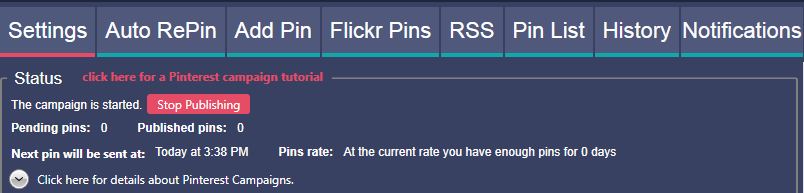
Under the Auto Re-pin tab, you will see that there is another new tab appeared named as “Repin Specific Board”.
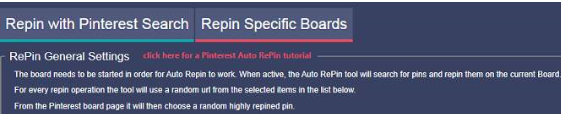
Now, to select the board from which you want this to re-pin for you, you have to enter the correct URL of the board. You need to select the number of re-pins per board as well. Remember you can enter the URL for as many boards as you want separately. You can delete this anytime you want. There you can also select the specifically targeted hour for your re-pins. If you leave it without setting the targeted time, it will re-pin randomly for you and it will post the pins at different hours of the day.
You can also select the percentage of the changes you want in the re-pins from the source URL.
You can also enable the signature and add some text of your own for all the pins, and you can promote yourself in the description of the pin.
So these are the very simple steps to use auto re-pin by specific boards for your Pinterest. To start with you can select fewer boards like may be 2-3 boards and set them in your profile. Follow all the steps and remember to set all the parameters describes to get the best result from auto re-pining. Once you get used to it, you can use this features for many different purposes. This will increase your followers. You can continue with few boards for few hours and then change those boards for other new boards. This way you will get more followers and your account will get noticed and will spread your grip.




